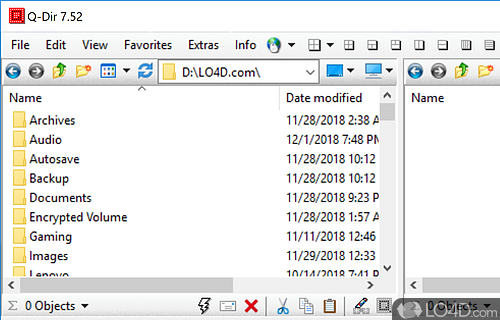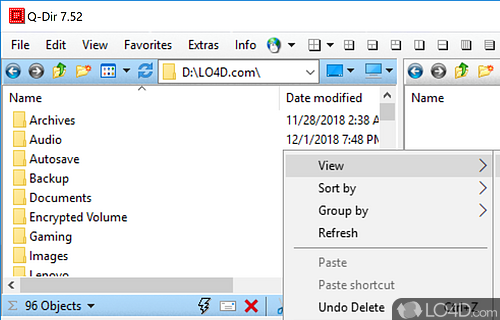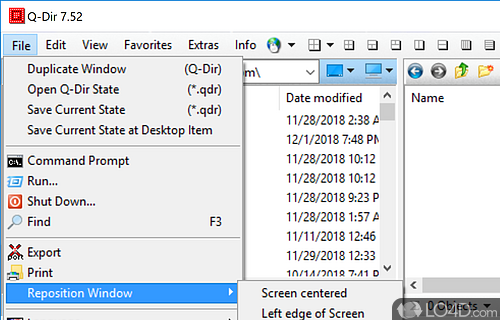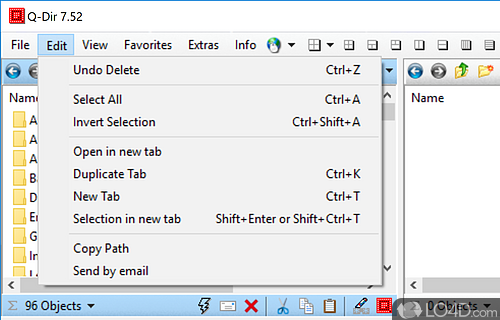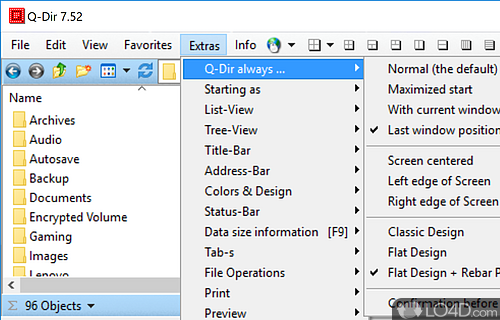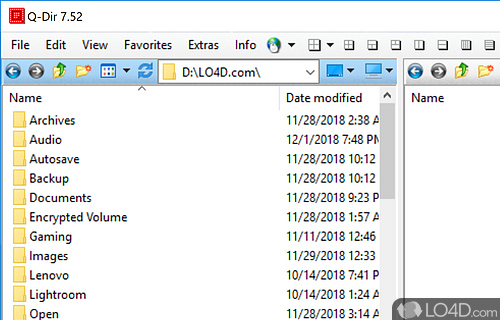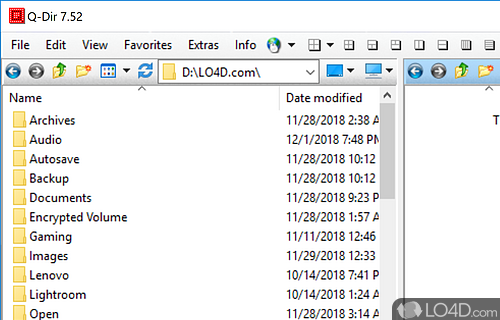An easy file and folder management application.
Q-Dir is a portable freeware file and folder manager similar in a way to Windows Explorer but with a better layout, and some much-needed options Microsoft pretty much skipped out on.
Q-Dir can save you time when it comes to file management including quick access to oft-frequented folders, full support for drag-and-drop, moving files easily from different "Q-Views" with full support for moving files also from and to Windows Explorer folders.
This file manager also supports browsing within file archives such as ZIP and more. You can also export your views and actions to Microsoft Excel spreadsheets, XLS, text files and HTML.
More cool features worth mentioning from Q-Dir is the clipboard viewer, a colour filter and quick links. Thankfully, it is also distributed by the developer completely free! Go ahead and download it :)
Features of Q-Dir
- Ability to copy, move, delete and rename files.
- Ability to customize file views.
- Ability to save folder settings and views.
- Advanced file management options.
- Advanced multithreading support.
- Compress/decompress file functions.
- Easy to use interface
- Portable version available.
- Quick access to system folders.
- Secure file deletion option.
- Support for multiple tabs
- Supports drag & drop
- Tree view panel
Compatibility and License
Is Q-Dir free to download?
Q-Dir is provided under a freeware license on Windows from file managers with no restrictions on usage. Download and installation of this PC software is free and 12.34 is the latest version last time we checked.
Nenad Hrg accepts donations for the continued development of this free software.
What version of Windows can Q-Dir run on?
Q-Dir can be used on a computer running Windows 11 or Windows 10. Previous versions of the OS shouldn't be a problem with Windows 8 and Windows 7 having been tested. It comes in both 32-bit and 64-bit downloads.
Filed under: